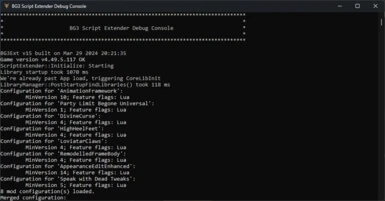Picture yourself in the middle of an intense gaming session on Baldur’s Gate 3. You’re caught up in the excitement, the thrill, the challenge. Now, imagine having the power to tweak the game rules, making it even more fun, personalized, and immersive. That’s where Bg3 Script Extender comes in. This nifty tool brings a whole new level to your gaming experience, and we’re here to explain all about it.
You might be wondering, what exactly is Bg3 Script Extender? In simple terms, it’s a plugin that extends the scripting capabilities of Baldur’s Gate 3. It gives you, the gamer, the freedom to modify the game’s mechanics, creating a game that’s perfectly tailored to your style and preferences. And don’t worry, we’re going to explain how to use it in a way that’s simple, straightforward, and easy to understand.
In the coming sections, we’ll walk you through everything you need to know about Bg3 Script Extender. From how it works to how to install it, we’ve got you covered. By the end of this read, you’ll be well-equipped to take your gaming experience to the next level. So, sit back, relax, and let’s get started on this exciting journey together.
Understanding the Basics of BG3 Script Extender
The BG3 Script Extender is a fantastic tool that aims to improve the gaming experience of Baldur’s Gate 3. Its primary purpose is to add extra features and commands that the game engine can handle but were not included in the original game. This powerful tool gives you more control over the game engine and allows mods to add functionalities that are impossible to achieve by simply overwriting text files.
It’s important to note that some game mods rely on the BG3 Script Extender to function correctly, particularly those that use the Dynamic Appearance Framework (DAF). By using the Script Extender, you can enjoy enhanced mod compatibility and more exciting features, ultimately taking your Baldur’s Gate 3 experience to the next level.
In a nutshell, the BG3 Script Extender is an essential tool for gamers who want to customize their Baldur’s Gate 3 experience. It enables mod compatibility, offers additional game features, and provides extra control over the game engine. So, if you’re looking to elevate your gaming adventure, the BG3 Script Extender is worth exploring.
How to Install the BG3 Script Extender
If you are eager to enhance your gaming experience with the BG3 Script Extender, the first step is to download it. You can find the Script Extender on GitHub, a platform well-known for hosting such files. Once you’ve got the file, the next step is to extract it.
Specifically, you’ll need to extract the `DWrite.dll` file to your `Baldurs Gate 3bin` directory. If you’re new to this, it could look something like this: `C:Program Files (x86)SteamsteamappscommonBaldurs Gate 3bin`. It might seem technical, but it’s just a path on your PC where the game files are stored.
Once you’ve done this, there are a couple more steps to take. You’ll need to create a `ScriptExtenderSettings.json` file with the line `”CreateConsole”: true`. This step ensures that the console appears as expected when you’re in the game. If it doesn’t show up at first, this tweak should fix it.
Finally, it’s crucial to run the game at least once after installing the Script Extender. This action generates some necessary files that will allow the Script Extender to function correctly. Now, you are ready to start using the BG3 Script Extender.
Don’t be afraid if it sounds a bit technical. Millions of gamers like you have done it successfully. Just follow the steps, and you will soon enjoy the additional features the BG3 Script Extender brings to your game.
Key Features and Benefits of BG3 Script Extender
Imagine an extra dimension of control over your favorite game, Baldur’s Gate 3. That’s what the BG3 Script Extender brings to the table. One of its key features is the power it gives you to use console commands. These commands act like magic, enabling you to manipulate the game in ways you couldn’t before. Ever wanted to teleport your characters? Well, now you can!
But the BG3 Script Extender isn’t just about control. It’s about expanding the possibilities of your gameplay. It opens the door to mods that need more control over the game engine to function correctly. This means you can add more functionalities and features to your game that aren’t initially available. It’s like giving Baldur’s Gate 3 a fresh coat of paint, enhancing your overall gaming experience.
At the end of the day, it’s all about making the game more enjoyable and tailoring it to your liking. With the BG3 Script Extender, you’re not just playing the game; you’re reshaping it to fit your vision. So, why not give it a try? After all, a more customized and controlled gaming experience is just a few clicks away!
Troubleshooting Common Issues with BG3 Script Extender
When using the BG3 Script Extender, you might run into a few common problems that could disrupt your gaming experience. But don’t worry, we’ve got you covered! With a few simple steps, we can get you back on track. Let’s explore some of these common issues and how to fix them.
First up, let’s tackle the issue of a missing console. Sometimes, after installing the BG3 Script Extender, the console might not appear initially. This is a crucial part of the experience and it’s important to ensure it’s functioning correctly. You need to make sure that the `ScriptExtenderSettings.json` file is correctly configured to fix this. If it’s not, just add the line `”CreateConsole”: true` to it. Then, run the game once after installation. This will generate necessary files and should resolve the issue.
Next, let’s talk about mod issues. Mods can greatly enhance your gaming experience, but they can also cause problems if they’re not installed correctly. If you’re experiencing issues with your mods, the first thing to do is check the installation. Some mods require the Script Extender to function, so make sure it’s installed and running properly. If you’re still having trouble, it might be worth reaching out to the mod community for further advice.
Finally, we come to the issue of broken symlinks. These pesky problems can occur in the bin folder of the game. If you encounter this issue, don’t panic! You can manually remove the broken symlinks in the bin folder of the game. Once you’ve done this, your game should run smoothly again.
Remember, troubleshooting can be a little challenging, but with patience and the right strategies, you can overcome these common issues and enjoy your gaming experience to the fullest. The BG3 Script Extender is an amazing tool that enhances your game, and it’s definitely worth the effort to get it running smoothly. Happy gaming!
5. Optimizing the Use of BG3 Script Extender
When you’re playing Baldur’s Gate 3, the BG3 Script Extender can be a game-changer. But to make the most out of this tool, you need to ensure its proper installation and configuration. The installation process might seem daunting at first, but it all comes down to extracting the correct file to the right directory and creating a settings file. Once installed, run the game once to generate essential files. Now, we’re all set to optimize!
Next, let’s talk about managing mods. If you’re a fan of modding games, you know how important it is to avoid conflicts and ensure compatibility. The same applies when using the Script Extender. Choosing the right mods and managing them efficiently can make a substantial difference in your gaming experience. So, take some time to understand what each mod does and whether it’s compatible with the Script Extender.
Lastly, don’t forget about the console commands. These are powerful tools that let you manipulate the game in various ways. Use them wisely and efficiently to achieve your desired effects in the game. Remember, with great power comes great responsibility!
6. Tips and Tricks for Advanced BG3 Script Extender Users
Now that you’ve got the hang of the BG3 Script Extender, it’s time to take things to the next level. One of the best ways to do this is by experimenting with advanced console commands. These commands can help you achieve complex effects in the game, pushing the boundaries of what you thought was possible.
Another exciting aspect of using the Script Extender is the opportunity to create custom mods. If you’ve always wanted to add a particular feature to the game or tweak existing ones, now’s your chance. With the enhanced functionality that the Script Extender provides, you can create mods that make your gaming experience truly unique.
Lastly, don’t forget about the power of community resources. The world of BG3 Script Extender is constantly evolving, with new developments, updates, and troubleshooting techniques popping up all the time. By actively participating in online forums and following the latest news, you can stay ahead of the curve and make the most out of your BG3 Script Extender experience.